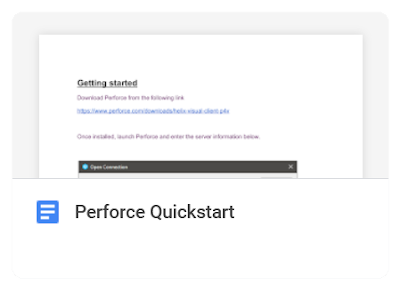Jonathan Yomayuza's Art Blog
Personal postings alongside with works in progress.
Tuesday, April 11, 2023
Saturday, December 12, 2020
Perforce Quickstart
I've put together a quick start document for Perforce the goal is mostly serve as an intro to Perforce and cover the basics. I'm working on creating a more advanced breakdown for P4 Admin tools as well as user creation and permissions.
Feel free to reach out if you have any questions or feedback.
Saturday, October 3, 2020
GCDS Spring / Summer 2021
Work Breakdown
-Pre production
-Cloth and simulation pipeline
-VFX supervision
-Outsource management
-Engine integration
-Environment Art
Links
Tuesday, September 10, 2019
Last Whispers
 |
Last Whispers a piece on dying languages originated as an essay on language extinction and over time evolved into an immersive oratorio. I had the opportunity to translate the piece into its next phase, and help create a episodic volumetric experience. We initially started working on the project as test to see what the VR version of the oratorio would feel like. Early on as I started the rough prototype I became immediately fascinated by the work
that Lena and her team had done for the oratorio, and the more I digged
into how the piece was assembled I could see the passion that had gone
into bringing the piece to its current form.
Work Breakdown
Here is a breakdown video of some of the work I did on Last Whispers
The use of global collection parameters in UE4 was a huge time saver because it allowed me to easily author visual subtleties through sequencer, this made it easier for me to iterate and scrub through multiple changes without having to run through the entire experience or build a complex setup to skip through the experience. This not only helped maintain visual consistency among the assets in scene but it also helped determine and helped me better frame focal points for to user to see.
The use of global collection parameters in UE4 was a huge time saver because it allowed me to easily author visual subtleties through sequencer, this made it easier for me to iterate and scrub through multiple changes without having to run through the entire experience or build a complex setup to skip through the experience. This not only helped maintain visual consistency among the assets in scene but it also helped determine and helped me better frame focal points for to user to see.
 |
| Last Whispers audience at the Kennedy Center September 2019 |
Press
Saturday, June 22, 2019
E3 UE4 TeamSpeak VoIP
UE4 TeamSpeak VoIP
I got the opportunity to assist the Redpill VR team with their TeamSpeak integration demo for E3 in 2019.
A key component of the social VR experience was the ability to talk to one another. For this demo I was in charge of setting up the voice over IP for the multiple player types. This required varying audio permissions as well as input controls.
VRE
The VR Escort (VRE) played one of the vital roles in the experience. This guide is responsible for introducing the new users to the experience via the tutorial scene.
The VRE has the ability to broadcast their voice to the DJ and all other users. This enables the DJ to hear their starting cue, and the new users are then prompted to listen to the navigation/interaction instructions.
VRE VoIP Properties
- Broadcast to all
- Push to talk
- Mute other users
DJ
The DJ, like the VRE, has the ability to broadcast to all users through their own audio channel.
DJ VoIP Properties
- Broadcast to all
- Push to talk
- Separate audio channel
Attendees
The people visiting the experience were able to communicate with each other via the push to talk function (4+ users shared this audio channel).
Attendee VoIP Properties
- Broadcast to other attendees
- Broadcast to VRE
- Push to talk
Tuesday, May 14, 2019
Origin Stories Photogrammetry
The following are images from a 5G project we worked on in collaboration with AT&T.
I went on location to New Orleans and San Francisco to capture the environments bellow. More updates coming soon.
I went on location to New Orleans and San Francisco to capture the environments bellow. More updates coming soon.
 |
| Photogrammetry capture time lapse of The Blue Nile |
 |
| Reality Capture reconstruction. The floating rectangles represent the location the pictures were taken. |
 |
| Reality Capture Render prior cleanup |
 |
| Reality Capture Render prior cleanup |
 |
| Reality Capture Render prior cleanup |
 |
| UE4 Screenshot with all Trombone Shorty holograms captured at Metastage |
 |
| Reality Capture Render prior cleanup |
 |
| Reality Capture Render prior cleanup |
 |
| Reality Capture Render prior cleanup |
Wednesday, June 6, 2018
Greenland Melting
The experience had it's world premiere at the Venice Film Festival in 2017. In this experience you travel with two NASA scientist that are part of the Ocean Melting Greenland (OMG) team. As you progress through the experience the scientist explain their process of studying the glaciers in Greenland, and what is causing them to melt at alarming rates.
No Photogrammetry No Problem
While visiting Greenland the crew had a limited amount of time to capture the locations. While there the crew captured multiple 360 video shots, they unfortunately were unable to photograph some of the the main locations we wanted to reconstruct via photogrammetry.
This presented a problem for the final scene of the experience, we
had volumetric videos of the NASA scientist explaining their study
results but all we had was a flat 360 video for the environment.
 |
| 8i volumetric capture of Eric Rignot |

I sat with Kevin our 360 video lead and we ended up going through all the 360 shots that we had in search of something we could potentially use as reference or a foundation for that final scene. One of the most promising shots was the shot above.
I asked if I could get a rotated output of the shot with the floor being the central point of the video in order to reduce the amount of equirectangular warp on the ground plane.
SXSW Premiere
 |
| One of the festival visitors shared the wait time for their spot 4hrs before the end of the festival. |
Saturday, September 23, 2017
Out of Exile
In 2014 Daniel Ashley Pierce was confronted by his family about his sexual orientation. The interrogation led to Daniel being disowned and forcefully evicted from the home. Moreover, the scene then turns violent when his stepmother assaults him. Because this behavior was a common pattern with his family, Daniel was advised to record any future encounters for his safety. In collaboration with the True Colors Fund we were able to digitally recreate this moment in hopes of shedding light on the hardships that some people may experience while coming out.
Using Daniel's video recording from his phone and various pictures of the living room we were able to recreate the encounter digitally in order to place the user inside the story. I was in charge of creating most of the environment with the exception of the shelves.
For
this project I also helped oversee the additional animation work needed
on mocap, as well as integration and addressing any issues in engine
(Unity).
Official selection of Sundance 2017/Award of Distinction Ars Electronica 2017
Unity Vision Summity2017 Social Impact award
Tuesday, June 27, 2017
After Solitary
I had the great opportunity of working on After Solitary one of the
three collaboration projects between PBS Frontline and Emblematic Group.
The experience had it's world premiere at the SXSW2017. My role as a
Technical Director was to integrate and optimize the photogrammetry,
volumetric video (8i), lighting / dimming effects, and any additional
smoke and mirrors need to maximize performance while maintaining visual
fidelity.
 |
| After Solitary won the Room-Scale VR award at SXSW 2017 and the Imperial Crown award at the World VR Forum 2017 |
 |
| Room Scale VR award at SXSW 2017 |
After Solitary won the Room-Scale award at SXSW 2017. The award doubles up as an awesome belt buckle!
 |
| Me running demos at booth. |
 |
| Emblematic Group booth setup ready to officially launch both After Solitary and We Who Remain at SXSW 2017. |
Experience After Solitary
360 Render
Keep in mind this is a walk around experience (room scale) and the 360 version does not do it justice. If you'd like to experience the walk around build (Rift/Vive) you can download it on steam.
Thursday, May 4, 2017
Liong Guardian Photogrammetry from Hong Kong
Hi it's been a while but posting a quick update from a recent work trip. More details on the model can be found here.
Saturday, December 17, 2016
American Museum of Women's History
The American Museum of Women’s History Congressional Commission presented a report to Congress on November 16, 2016. As part of that report we created a volumetric experience and presented it at the White House.
360 Render
Bellow is the 360 version of the Mary Katherine Goddard experience.
Subscribe to:
Comments (Atom)